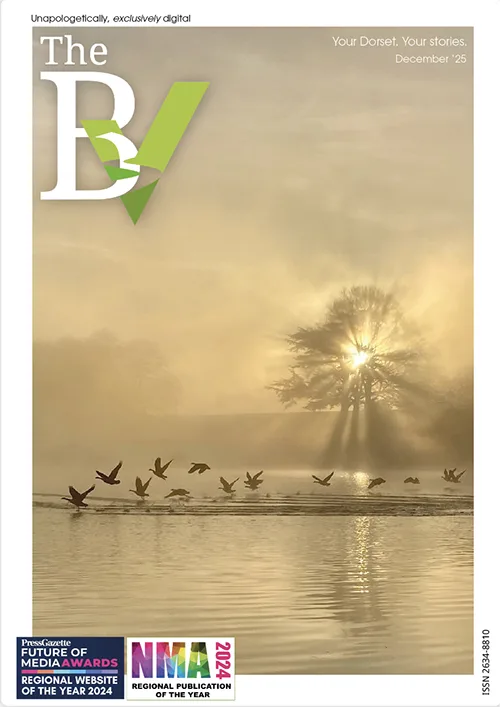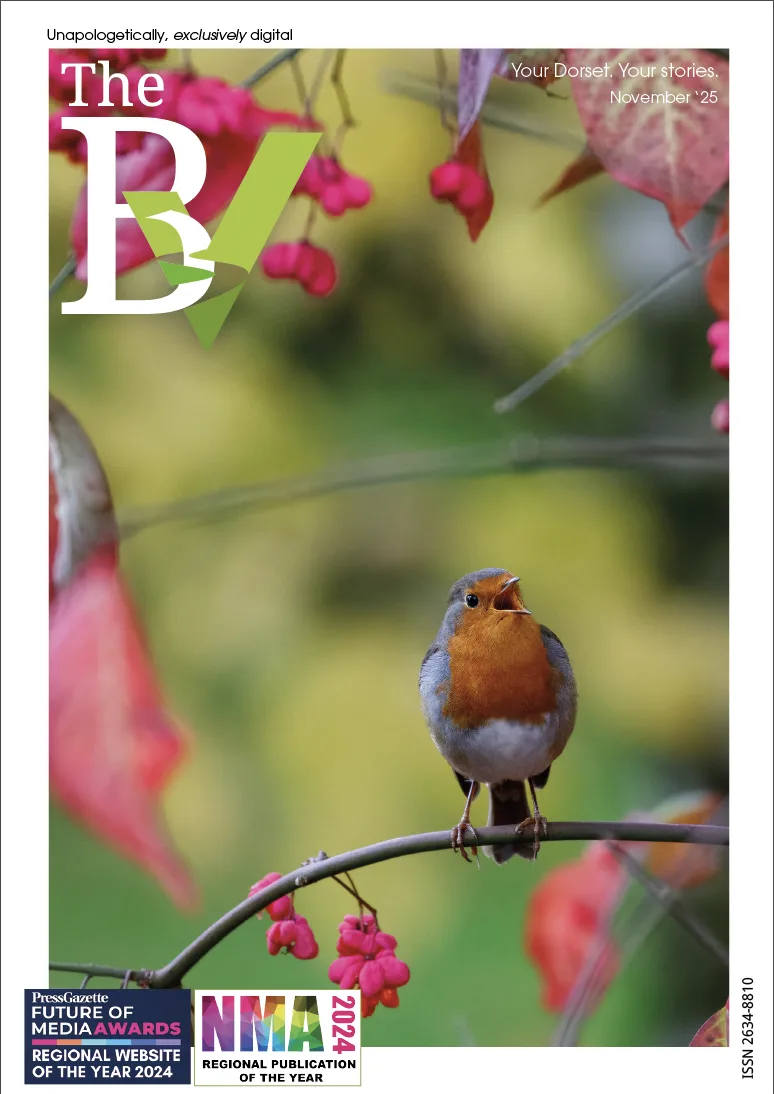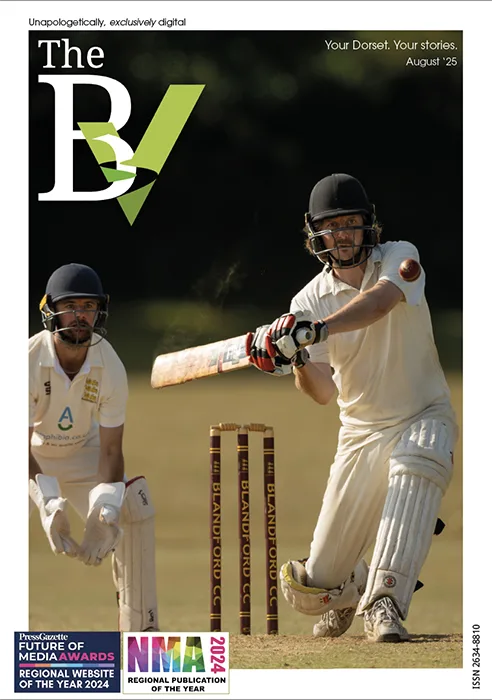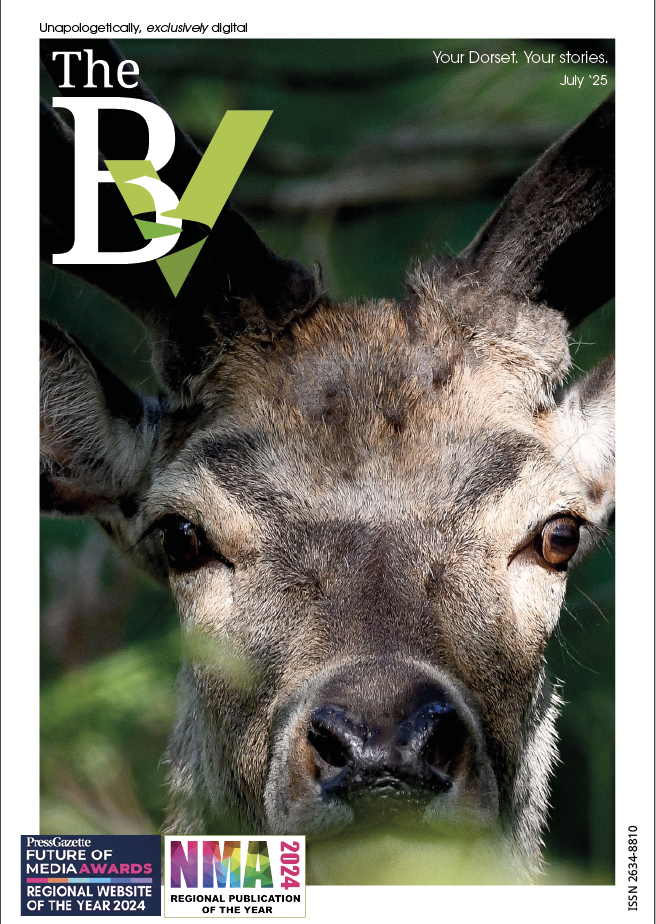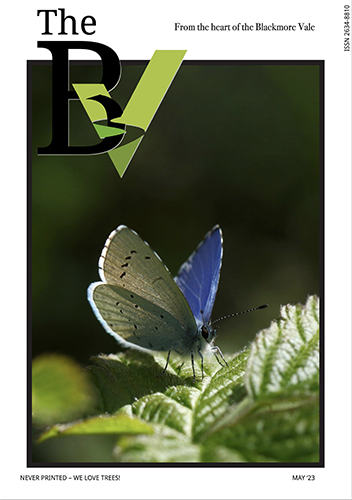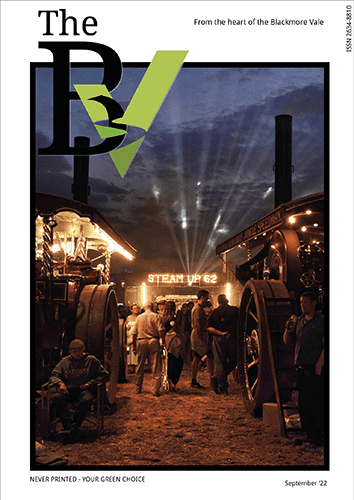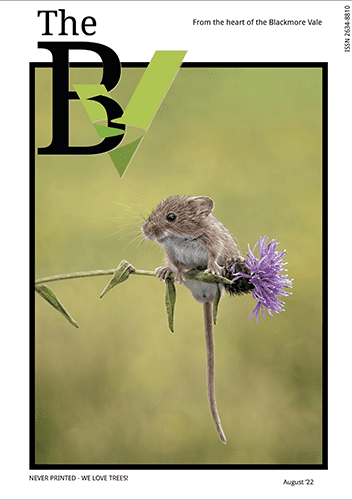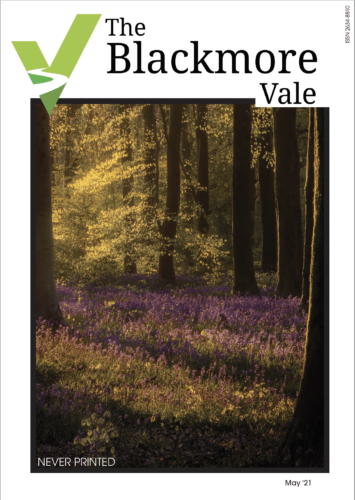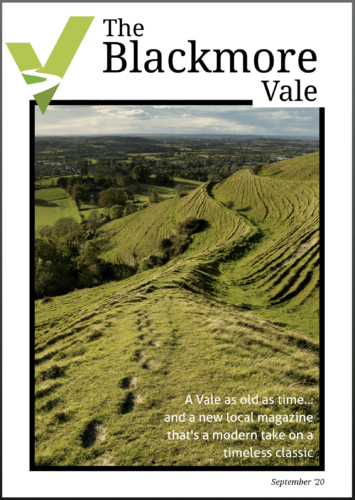All the past issues of The BV magazine, which launched as The Blackmore Vale magazine in August 2020 (in November 2021 we simplified to simply ‘The BV’).
Simply click the covers below to go ahead and read any or all of the back copies of the BV magazine – every past edition of the Blackmore Vale magazine is right here and ready for you to read.
The BV Magazine Bookshelf.
All the back issues - click a cover to read.
BV Past Issues library
You can always find the latest issue of the BV magazine here . And if you want it to automagically arrive direct in your inbox each month? Just click below to give us your email, and we’ll Make It So:
Quick user guide:
Unlike the old paper Blackmore Vale magazine, we know for some that simply reading a digital magazine can occasionally vex you. Some find it helpful to have a few tips on the best way to read the digital magazine online, so here’s some pointers on the tools provided to make life easy for you:
Full screen
This icon sits bottom right of the viewing window – click it to make the magazine fill your screen, meaning it’s not only easy to read, but that yoou get the full benefot of all that glorious photography
Download
Find this icon top left of the magazine window. Each magazine can be downloaded to read ‘offline’ if you prefer to (though if you do this the videos won’t work, which may make the Dorset Island Discs a little less fun!) – simply click this downward-pointing arrow in the top left corner of the magazine screen. The files are BIG though – it’s 120+ pages of goodness every month. Downloading is brilliant for a train journey with patchy signal!
Search
The search tool is bottom right of the window, looking like a magnifying glass. Looking for something or someone? Use the search option – this will find every time your entered phrase appears in the magazine. It’s a swift way to find the ‘recipe’, or ‘Roger Guttridge‘ local history article, or where you saw that article on ‘hairy-footed flower bees’. Please note, the search function won’t work on the jobs pages – these are uploaded as images, so the magazine, clever though it is, can’t figure out what the text is within those. Come on, there are limits to technology…
Share
Look top right! Read something you’d like to pass on? We make it super easy! If you would like to share an article in the magazine with someone – or to your own social media – then you can simply hit the ‘share’ option in the top right of the magazine screen. That will give you easy options to share to social media channels such as Facebook and Twitter, and also a direct link which you can copy and send in an aemail or message. It looks like this:
Just a quick note – any time you hit share, you will link people direct to the page you are currently looking at.
So if you think your sister will like this month’s recipe while you’re reading it, just hit the share button, grab the link and Whatsapp it to her – it’ll open right on the recipe page when she clicks it.